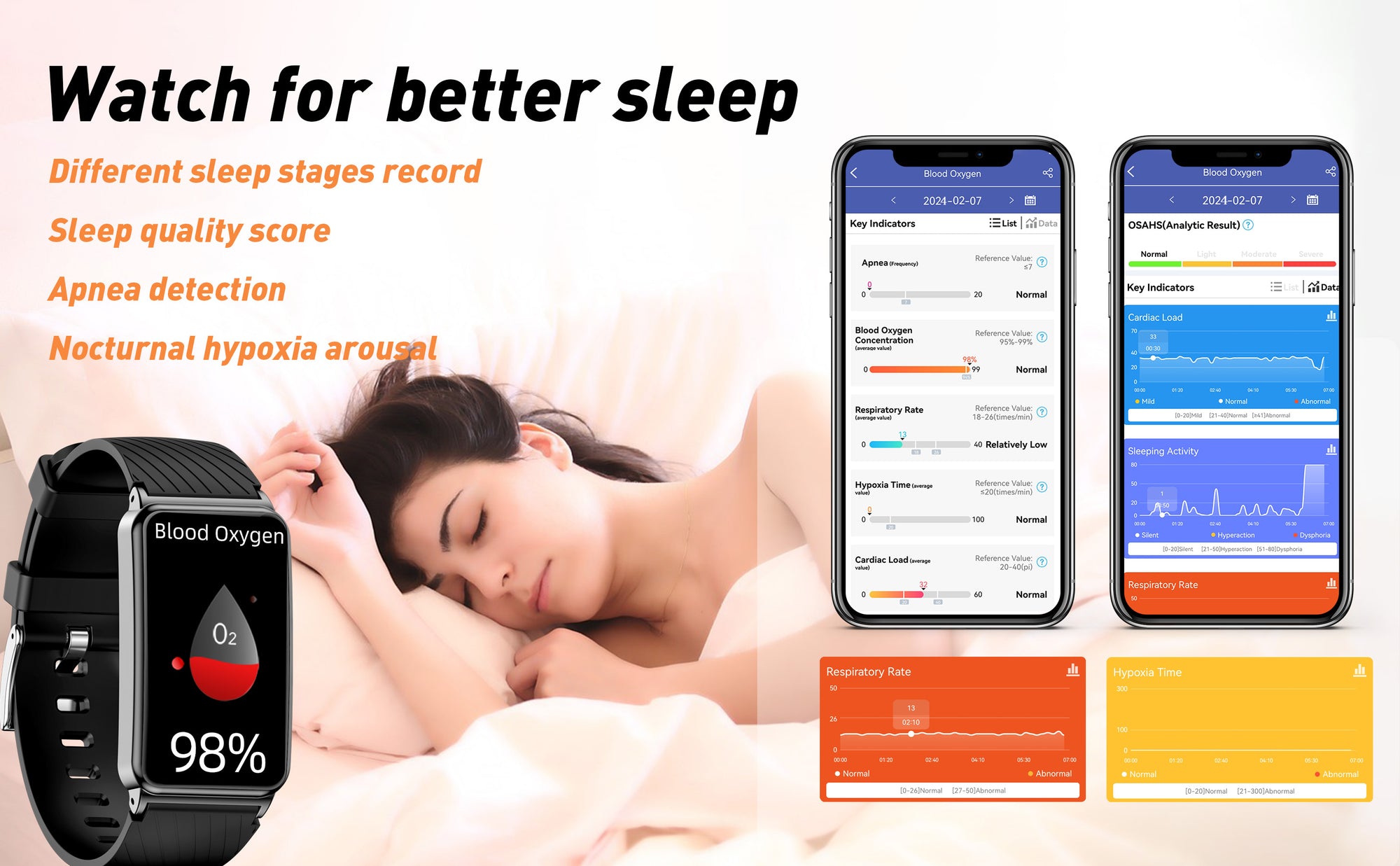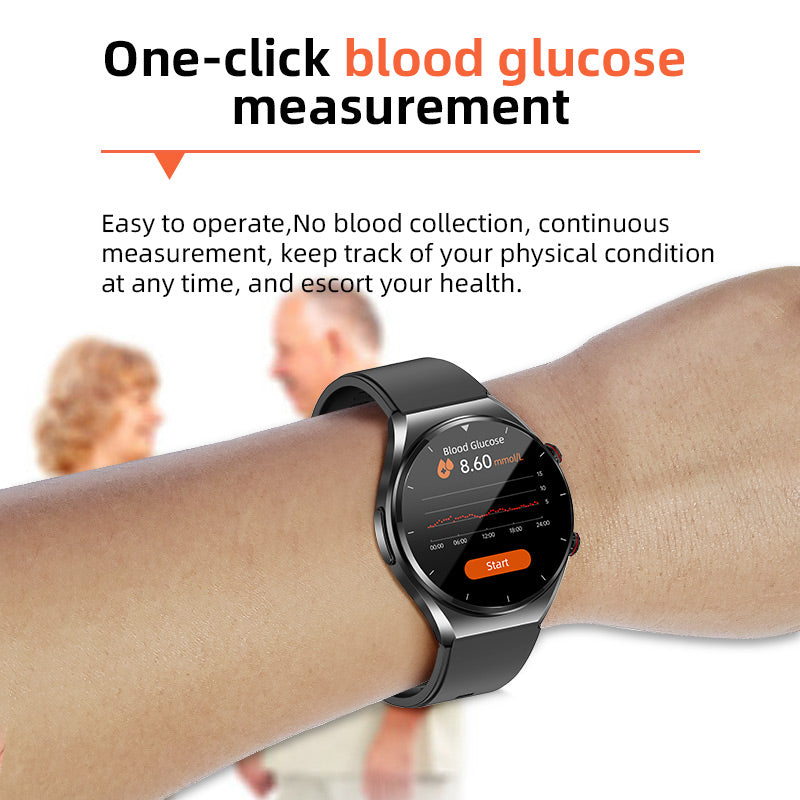1. HealthWear APP overview
If you have an HealthWear-enabled smartwatch, you can use it to monitor blood pressure, blood oxygen, heart rate, sleep tracking, or take an ECG, among other things. HealthWear APP is an application specially designed for smart watches to help users better manage health data and device functions. Through the HealthWear APP, users can synchronize and view watch data, set personalized reminders and monitoring indicators, and improve health and quality of life.

2. Introduction to main functions
- 2.1 Real-time health monitoring
Heart rate monitoring: Monitor your heart rate in real time to help you understand your heart health. You can set high and low heart rate alarms to get timely notifications of abnormal heart rate.
Sleep Analysis: Monitor your sleep quality and analyze sleep cycles, including deep sleep, light sleep and wake time. Help you optimize your sleep habits.
Blood oxygen saturation (SpO2) monitoring: Some devices support blood oxygen monitoring to help you understand the oxygen level in your blood.
Before testing, make sure the skin contact and back of the watch are clean, free of water, oil, etc., which will cause inaccurate test results.
During the test, the watch should be kept close to the skin and should not be shaken violently, which will interrupt the test or cause inaccurate results. It is best to hold the watch with one hand so that the watch can be kept close to the skin and stable.
When testing an electrocardiogram, keep your fingers close to the electrodes. Loosening your fingers in the middle of the electrocardiogram will interrupt the test.

Step Count: Record your daily steps to help you set and achieve your step goals.
Calorie consumption: Calculates daily calories burned, providing detailed consumption data based on activity intensity.
Sports mode: supports multiple sports modes, such as running, cycling, swimming, etc., and provides specific sports data analysis.

- 2.3 Health data recording
Data synchronization: Automatically synchronize all data on the watch to the APP to ensure data integrity and accuracy.
History: View daily, weekly, and monthly health data to understand long-term health trends.
Data sharing: Supports exporting and sharing health data to share your health status with family, friends or doctors.

- 2.4 Notifications and reminders
Message notifications: Receive text messages, phone calls (only watches with Bluetooth calling function can support calls), and social media notifications on your mobile phone to ensure that you will not miss important information.

If you use the APP connected to the watch and the functions in the watch correctly, some functions of the watch can be turned on in the ""My Device"" of the APP, such as weather, camera, receiving information, sedentary reminder, alarm reminder, wrist turn to light up the screen, etc. The watch will only turn on these functions after turning them on in the APP.

Turn wrist to light up the screen: The wrist turn to light up screen function of the smart watch is a convenient function that allows you to wake up the screen and display the time or other information by turning your wrist towards your eyes without touching the screen. This feature helps save power and improves the convenience of using the watch. Once the wrist turn to light up screen function is enabled, just turn your wrist towards your eyes and the screen will automatically light up to display the time or other information you preset. This way, you can more conveniently check the time or other important information without pressing buttons or touching the screen.

Sedentary reminder: When you sit still for a long time, the APP will remind you to get up and move around to maintain a healthy lifestyle.

Device Pairing: Quickly pair and manage multiple devices to ensure all devices are synchronized and functional.

Firmware update: Automatically detect and prompt firmware updates for the watch to ensure that the device is always running at its best.
Custom settings: Adjust watch settings according to personal needs, including dial style, vibration intensity, etc.

Personal profile: Enter your height, weight, age and other basic information, and the APP will provide personalized health suggestions based on this information.

Goal setting: Set personal exercise, sleep and other goals, and the APP will help you track and achieve these goals.

3. Usage skills
- 3.1 Regularly synchronize data
Make sure to sync your watch data to the APP regularly to get a comprehensive understanding of your health status and activity records.

- 3.2 Check and update firmware
Regularly check for watch firmware updates to ensure your device is running stably and enjoy the latest features and improvements.
- 3.3 Utilizing data analysis
Carefully review the health data analysis provided by the APP and adjust your lifestyle and exercise plan to better manage your health.
Through HealthWear APP, you can comprehensively monitor and manage your health status and achieve intelligent health management. I hope this guide can help you better use the HealthWear APP and give full play to the functions of your smart watch.
|